![]()
The Ultimate Whitecream Kodi Addon is one of the best addons for adults with much content to find. You can choose from movies, scenes, different tube sites, webcams and live streams. There are all types of videos and subcategories so everyone should be pleased with this one.
UPDATE: This addon is offline! Check out our other articles for working alternatives.
Attention: Protect Your Privacy Online
Please remember that streaming certain video content may be illegal in your country. Protecting your privacy online is becoming more and more important. We suggest you to use a VPN. A VPN encrypts your traffic and stops your provider and other authorities from seeing what you do on the internet.
With a VPN you are also able to change your public IP address to gain access to services which may not be available in your location.
We recommend CyberGhost, a VPN service with the highest security standards, fast download speeds for streaming, 9200 servers located in over 100 countries and the most value for your money. CyberGhost allows you to use up to 7 devices and offers dedicated apps for Amazon Fire TV, Android, Windows, iOS and more platforms.
Kodi-Guide.com is not affiliated with the developers of Kodi addons. We do not have any control over the content of Kodi addons nor do we encourage our readers to exercise any form of copyright infringement.
Screenshots
Sections Overview
- Scenes
- Movies
- Hentai
- Tubes
- Webcams & Streams
- Favorites
How to install Ultimate Whitecream Kodi Addon
Install Dobbelina Repository
- You may need to enable unknown sources in your Kodi settings
- Go into your Kodi settings and open the file manager
- Select “Add source” and click on “None”
- Type in the path “https://dobbelina.github.io/” and select “Done”
- Highlight the box underneath and type in a name like “dobbelina” for this media source
- Click “OK”
- Go back to your main menu and select “Addons” on the left side
- Open the addon browser by clicking on the little box symbol at the top left
- Select “Install from ZIP file”
- Answer the warning message with “Yes”
- Open the source “dobbelina” and select the file “repository.dobbelina-x.x.x.zip”
- Wait until the notification appears that the repository was installed successfully
If you are not sure how to install a Kodi addon check out our guide with screenshots.
Install Ultimate Whitecream Kodi Addon
- In your addon browser select “Install from repository”
- Select the installed “Dobbelina Repository”
- Open the category “Video addons”
- Select Ultimate Whitecream and click on “Install” on the bottom right
- Confirm the installation of the dependencies by selecting “OK”
- Wait until the notification appears that the Kodi addon was installed successfully
- Return to the main menu and the Kodi addon will be available


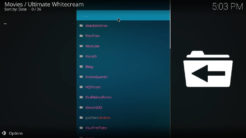
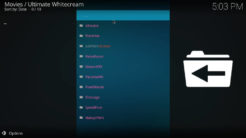
niestety wtyczka nie posiada repozytorium z opisu ,jest Cu min ation które się instaluje ale po odpaleniu wywala błąd
it doesnt work
doesnt work , when adding the repository the ultimate whitecream is not available to be selected . Ive noticed the majority of these addons dont work . Even when you hit a miracle , and it does install , many of the programming options just dont work ,In addition Kodi just becomes non responsive way to often and you have to wait for gthe programme is non responsive shut it down
Not Working Whitecream way???Resolver new!!!
On a Nvidea shield you cant even go back, once you restart the new version will be installed. Besides that many webcam sites didnt work anymore
Not working anywhere which is bloody annoying. Upgrading to Kodi 19 buggered it up. I went back to 18.9 reinstalled it and it worked for 2 days and now none of the links work at all!!
Any ideas?
There is a replacement add-on that comes with the dobbelina repository: Cumination: https://www.kodi-guide.com/cumination-kodi-addon/. This has everything plus more. Might not get Real life cams site though.
Wenigsten funktionieren die Tubes von xxx-o-dus fals wer nicht warten kann bis whitescream wieder normal läuf kann er das erstmal benutzen muss halt immer mit den pic generator sich einlogen.
UWC does not appear at all where you say it should. Using kodi 19
Ultimate Whitecream is not working with Kodi 19 as of now. We recommend going back to Kodi 18.9 Leia since all addons are working flawlessly with that version.
Cant get whitecream anywhere tried lots of links pls help
Use the source mentioned in our article, the addon is working just fine. 🙂
Ultimate Whitecream is not listed in the repository…Only Cumination
That works. It includes Chaturbate.