![]()
The Oath Kodi Addon is a new Exodus fork for watching movies and TV shows. It comes with it’s own provider source (TheOath Scrapers) but also supports OpenScrapers. On top of that The Oath has native Orion integration. The addon has become very popular over the last couple of months because it’s one of the first to work with Kodi 19 Matrix. To this day it’s one of the best ones. Make sure to use a service like Real Debrid to make the most out of The Oath Kodi Addon.
UPDATE: The Oath is not available anymore since the repository has been taken down. The developer received a takedown request. However there is a working fork called “The Promise”. Read our guide for the The Promise Kodi Addon clicking this link.
Attention: Protect Your Privacy Online
Please remember that streaming certain video content may be illegal in your country. Protecting your privacy online is becoming more and more important. We suggest you to use a VPN. A VPN encrypts your traffic and stops your provider and other authorities from seeing what you do on the internet.
With a VPN you are also able to change your public IP address to gain access to services which may not be available in your location.
We recommend CyberGhost, a VPN service with the highest security standards, fast download speeds for streaming, 9200 servers located in over 100 countries and the most value for your money. CyberGhost allows you to use up to 7 devices and offers dedicated apps for Amazon Fire TV, Android, Windows, iOS and more platforms.
Kodi-Guide.com is not affiliated with the developers of Kodi addons. We do not have any control over the content of Kodi addons nor do we encourage our readers to exercise any form of copyright infringement.
Screenshots
Sections Overview
- Movies
- TV Shows
- My Movies
- My TV Shows
- New Movies
- New Episodes
- Tools
- Search
How to install The Oath Kodi Addon
Install Host505 Repository
- You may need to enable unknown sources in your Kodi settings
- Go into your Kodi settings and open the file manager
- Select “Add source” and click on “None”
- Type in the path “https://host505.github.io/” and select “Done”
- Highlight the box underneath and type in a name like “theoath” for this media source
- Click “OK”
- Go back to your main menu and select “Addons” on the left side
- Open the addon browser by clicking on the little box symbol at the top left
- Select “Install from ZIP file”
- Answer the warning message with “Yes”
- Open the source “theoath” and select the file “repository.host505-x.x.zip”
- Wait until the notification appears that the repository was installed successfully
If you are not sure how to install a Kodi addon just check out our guide with screenshots.
Install The Oath Kodi Addon
- In your addon browser select “Install from repository”
- Select the previously installed “Host505 Repo”
- Open the category “Video addons”
- Select TheOath and click on “Install” on the bottom right
- Confirm the installation of the dependencies by selecting “OK”
- Wait until the notification appears that the Kodi addon was installed successfully
- Return to the main menu and the Kodi addon will be accessible from there



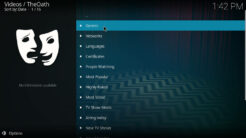
I keep getting an error when entering the file source it says “couldn’t retrieve directory information this could be due to the network not being connected would you like to add it anyways” I clicked yes and when I click on it to install it says “path was not found or invalid” someone help me? Please
The Oath is offline. There is a working copy of it called “The Promise”. Here is our guide for the Kodi addon: https://www.kodi-guide.com/the-promise-kodi-addon/
htt ps:/ host505.gi thub.io/ is no longer available.
Thank you very much, but this is already mentioned in the article.
On April 29, 2022, I addressed the site “https://host505.github.io/” . This was the returned message with error code 404 – There isn’t a GitHub Pages site here. I’m pretty sure the github is not available.
We’ve been using The Oath exclusively as the only add on, and it is working very well! My wife mistakenly cleared “data” instead of “cache” today, so I re-installed and then got started restoring some of her “favorites”. Saw a post from someone claiming that it no longer works, sorry to tell ya you are WRONG! Brand new install on March 31, 2022 working flawlessly on KODI 19.2.
How did you manage to get oath back then cause I have tried umber if times it’s not installing everything else install perfectly alright
Loving using The Oath especially the old comedy tv series is there anything I can do to get Last of the summer wine on there as there only seems to be a link to 2 of the episodes out of the whole 31 series I found this to be the case in a few of the comedies I looked up thanks
Manual installation stops at 22% failed to install a dependency. Window pops up to install dependency but it just fails…and the. It loops back to You need to install…
It is done.. won’t update anymore with any country… It did work and I really enjoyed it.. Thank you maybe it can be fixed? 🙂
Had anyone else has the Oath just disappear from kodi. Mine was there and it just disappeared and I tried to reinstall and didn’t work. Any ideas
It shows failed to install dependency.
Got error: the dependency on script.module.six version 0.0.0 could not be satisfied
Please is there any way forward
I’m using a windows desktop please
script.module.beautifulsoup4 will not install ,,kodi will not install oath what can I do to down load oath ?
You can try installing the lastest file from here: https://mirrors.kodi.tv/addons/matrix/script.module.beautifulsoup4/ (official Kodi mirror site)
Not working on 12/27/21
is it possible to watch no way home with good quality using TheOath?
How do you delete items from the oath library after watched?
Hi, i was able to install The Oath and the movies are there. When I click on a movie to play however , it does not just play. It shows me a long list of things with jargon i don’t understand
Didn’t work. File error!
The Oath does not show any movies listed. I click on movies, click on in theaters and it spins and spins and spins and then nothing. Was working yesterday.
Why I don’t get 1080p links?
Mine says that this add-on is not compatible with this version of Kodi. It continues & says that the python version of 2.1 0 could not be resolved.
Sounds like you are still using Kodi 18.9. The Oath is only working with Kodi 19 Matrix. The newest version is Kodi 19.1. However don’t do an upgrade, it’s better to perform a new and fresh install.
Matrix is 19.3 bro I like the article but none of this works
When i install and try to open they want me to athenticate by creating an account how do i do that?
It complains about the RESOLV addon during instalation
The Equilizer had wrong links and the right ones, there’s no sound.
Season 1 of 5th Ward doesn’t play at all. Season 2 doesn’t even show up.
El contenido en películas etc en TVE oath. Aunque lo ponga en español.sale todo en inglés. Como se puede solucionar?
Gracias