
The Crew Kodi Addon is a very popular all-in-one addon which is around for quite some time now. The Crew has several sections for video content including Movies, TV Shows, Sports, IPTV, Kids and many more. It is one of the most reliable and consistent addons out there. For the best experience we highly suggest you to use a service like Real Debrid. Read our guide below to find out how to install The Crew Kodi addon step by step in just a couple of minutes.
Attention: Protect Your Privacy Online
Please remember that streaming certain video content may be illegal in your country. Protecting your privacy online is becoming more and more important. We suggest you to use a VPN. A VPN encrypts your traffic and stops your provider and other authorities from seeing what you do on the internet.
With a VPN you are also able to change your public IP address to gain access to services which may not be available in your location.
We recommend CyberGhost, a VPN service with the highest security standards, fast download speeds for streaming, 9200 servers located in over 100 countries and the most value for your money. CyberGhost allows you to use up to 7 devices and offers dedicated apps for Amazon Fire TV, Android, Windows, iOS and more platforms.
Kodi-Guide.com is not affiliated with the developers of Kodi addons. We do not have any control over the content of Kodi addons nor do we encourage our readers to exercise any form of copyright infringement.
Screenshots
Sections Overview
- Movies
- TV Shows
- Sports
- NFL
- NHL
- NBA
- MLB
- NCAAF
- NCAAB
- UFC / MMA
- WWE
- Boxing
- …and more!
- IPTV
- Kids
- 1 Clicks
- CC Collections
- Stand Up Comedy
- Tools
- Search
How to install The Crew Kodi Addon
Install The Crew Repository
- You may need to enable unknown sources in your Kodi settings
- Go into your Kodi settings and open the file manager
- Select “Add source” and click on “None”
- Type in the path “https://team-crew.github.io/” and select “Done”
- Highlight the box underneath and type in a name like “the_crew” for this media source
- Click “OK”
- Go back to your main menu and select “Addons” on the left side
- Open the addon browser by clicking on the little box symbol at the top left
- Select “Install from ZIP file”
- Answer the warning message with “Yes”
- Open the source “the_crew” and select the file “repository.thecrew-x.x.zip”
- Wait until the notification appears that the repository was installed successfully
If you are not sure how to install a Kodi addon check out our guide with screenshots.
Install The Crew Kodi Addon
- In your addon browser select “Install from repository”
- Select the installed “The Crew Repo”
- Open the category “Video addons”
- Select The Crew and click on “Install” on the bottom right
- Confirm the installation of the dependencies by selecting “OK”
- Wait until the notification appears that the Kodi addon was installed successfully
- Return to the main menu and the Kodi addon will be accessible from there
How to unlock Adult Section
- Launch the The Crew Kodi Addon
- Scroll down to the bottom and select “Tools”
- Select “Settings: Navigation”
- Select “Adult Play Ground” and type in the password “lol” (without quotation marks)
- Go back to the main menu of The Crew and a new section will appear there
How to fix The Crew not working with Kodi for Windows
You may encounter the issue that The Crew Kodi Addon does not open in Kodi for Windows and terminates with an error message. On other operating systems, however, the addon works without any problems.
The reason for that is that the integrated virus protection of Windows incorrectly detects an associated file as malicious and deletes it.
When you open up Windows Security in the settings and click on “Virus & threat protection” you can see that a file has been classified as “Trojan:Python/MCCrash.B!MTB”.
Follow these steps to fix the problem:
- In Windows search for “Windows Security” and click on the top result
- Click on “Virus & threat protection”
- Under the “Current threats” section, select “Protection history”
- Look out for a blocked file detected as “Trojan:Python/MCCrash.B!MTB”
- Click on “Actions” and unblock the file
Important: Before you unblock any file make sure that the timestamp is fitting. Do not unblock files you cannot associate with Kodi and specific addons. If you are in doubt do not take any actions whatsoever.

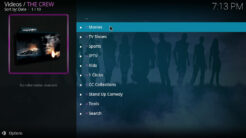
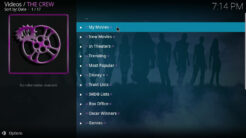

how do i fix the no stream available on the crew?
Hi. Thanks for all your help with the firestick.
I have run into a problem which I haven’t been able to figure out and wondered if you might be able to help.
In Kodi, using the crew on one tv, when I select TV on the left menu, it brings up like 10,000+ stations, while on my other tv that I set up, the stations don’t come up. It says I did not set up PVR yet. In order to use PVR, choose a PVR client to add on and configure it. I see on fire stick I can add PVR.s, but which one do I select? I want the crew one to be consistent, but I click on Thecrew, but I don’t see where to add it.
Can you help? Thanks in advance.
Why does Kodi keep saying The Crew is one of their best add-ons if they shut down??
I have had The Crew add on for a few years. It has been great. I signed up for real debrid on Kodi thru The Crew.
Recently My subscription expired. They did not tell me. I renewed, and paid my charge.My
account is valid and working fine. The only issue is the codes they send me to renew keeps saying “invalid”. When I email Real debrid they say they do not support 3rd party apps. I paid for the service with them, but The Crew add-on doe not work. I do not know how to get help I am not a techie. Can anyone help me?
Sadly I have to agree.
The Crew used to be the go-to for all your Kodi needs. Sadly its reduced in quality to almost unusable as all the sources have moved on.
Still using Scrubs V2 atm but it has also dropped in quality sources.
everything coming up as “no stream available “
Crew is dead.
Let me know otherwise.
The once great apps The Crew, Scrubs 2.0 and the even Alvin have reduced greatly in content availability as of late.
I think their scrapers have been scrapped and part of the recent EU crackdown on piracy streamers and content resellers.
Live IP-TV is the best reason to use Kodi. For the old tv episodes and newer live events torrenting is just easier.
Is chaturbate in The Crew work for kodi 19.3 right now ?
do u know why chaturbate on kodi doesnt loead at all? Using matrix 19.3.
Crew successfully loaded in nexus on vero 4. I click movies,tv, and any option and get “working” for about 5-8 seconds, then no thumbnail load at all. All is fine with DB. Settings is normal for all parameters. Seems like a block. Any suggestions?
Does the Crew build have problems? live tv gets blocked on Fox news, & some other channels. Tv shows on Homelander says streams not available. Movies seem to work.
What is up with the lastest update and the constant The Crew Module running at each start-up of Kodi? This process makes a txt file in the Kodi user folder.
You cant disable this happening without removing the app. I think I remove The Crew until further notice.
IMO The Crew has been superseded in quality by Scrubs 2.0.
I have tried to load the crew both in kodi matrix and now on nexus with my kodi box. Both times had the same result- the crew was installed from the zip file and that message is displayed each time I load it from the zip file.
However, when I try to install it from the repository, there is no crew anything! I have tried this multiple times with the same result,
I have also installed it in kodi on my laptop w/win10.
It installed ok from repository, but when I open it, I get a crew error popup, but opens with 3 selections:
Files
Playlists
And video addons.
Video addons consists of the crew, odin, adult swim indigo, shadow, the promise, videodevil and youtube. So I guess it installed ok on my laptop.
Just wish it would install properly on my kodi box, as this is connected to my 65″ smart tv.
As always, any ideas/help is always greatly appreciated!
Thanks for your suggestion to check windows Virus and security threat and under current threats windows had quarantined the file you specified as a Trojan ! I Unblocked the file and The Crew is working again !
There must have been a windows security update recently as the Crew was working fine .
Having same issues here with Crew and other Addons where I have VPN and Real-Debrid. Plenty of links but none of the new/recent episodes work or if they do it’s an old/wrong episode .
greetings: I am trying to install The Crew on Lenovo tablet, Android version 12. I follow all instructions until I get this message: “Couldn’t retrive directory information. This could be due to the network not being connected”. What network and how do I connect it? Tablet is connected is connected to 5G internet. Any help would be appreciated
Thank god, thought I was the only one facing problem of latest episode not showing up. Guess all we can do is wait for a fix
Its not working with new shows after April 5th. No idea how to fix it.
I’ve been trying to watch new episodes released after the 4th April of Ted Lasso and The Mandalorian but the links to what is suppose to be the new episodes are to the previous episodes released in March, any ideas how to fix this?
I link in this install is not working. Every time I try it tells me the network is out. Is there another link to the crew.
same issue. no idea what to do. did you figure it out?
I know The Crew is not a content provider but the search for Ted Lasso (Apple TV+) Season 3, Episode 4 is returning Episode 3. I don’t know if that’s a search/find issue or a content upload issue…
Seams like a lot quite of few shows after april 4th have been returning with streams from the last episode in March . Can anyone help ?
I’ve been having the same issue and I thought it was just me, and now this weeks new episode is returning the same link also, did you fix it?
Same issue here, with ted lasso and the mandalorian new episodes are links to the episodes released 2 weeks ago, did you fix the issue?
Does The Crew have an apk to install everything?
the adult section not showing up after entering lol password. can anyone tell me how to fix this? thanks
Anyone happen to know why I am unable to get any NHL games to stream for longer than a couple minutes before it freezes and kicks out? Thanks
mark as watched in team crew not working????
thankyou, this worked – hopefully no trojan
How do I get The Crew to show items I have watched? as in a TV show or even a movie. ( I remember movies most of the time.)
Just installed Kodi 20 Nexus and installed the Crew…can’t find the option to set download folders in settings anymore?
It’s still there in the settings, scroll down on the left side until the submenu “Downloads” appear. There you can set folders.
it dosnt work for me idk why it just says error check the log for more info
I would like to take a minute and say thank you for what does work! Having any of this available is huge. I don’t want AT&T so this is my alternative to nothing at all. Keep up helping people even when they don’t seem to appreciate it, they actually do.
None of the channels work anymore. They show up on list in The Crew but do not load. I removed all other repos as suggested but no joy….
Thank you for help
When trying to open this addon (The Crew) I get a message with a black cross in a red circle saying ‘Crew Error – see log for details’. Any idea what is causing this and where s the log file? I am using Kodi 20.0 on a Win 11 PC. Thanks
I had the same problem with Kodi 20.0, moved back to 19.4 and now The Crew is working fine.
Same problem here under Windows 10, Kodi 20.0…
The reason is a false positive by Windows Defender. You may have to set an exclusion for the blocked file (probably an “.py” file) in the Windows Defender Security Center and reinstall the addon.
. How do I fix this. the crew
Some shows don’t play on Kodi, on the crew build, Green Monster 19
IPTV is not working and that’s my main source of tv. How do I fix this.
Same issue
Iptv not worked since last weekend. Any idea how long until it is up and running??
sorry to hear you are having trouble . me too . I’m glad I’m not the only one .I have un installed it at least 6x still not working let me know when you get an answer why. thanks
IPTV has stopped working since update on listings
Yep
loss of adult titles from watch list
What’s the adult password lol don’t work
Hello all,
Is The Crew working correctly the last few days? Mine keeps freezing every other minute. Thanks
This is a follow up to my earlier post. One of the trojan Bitdefender detected from a Crew link was, trojan.generic.31823685
Make sure if using The Crew to have anti virus software running. Yesterday, while I were using the crew, Bitdefender detected 2 trojans.
I love this add-on, but it’s full of fake and infected files. Use with caution!
You’re probably talking about fake videos. Usually these sort of videos appear when trying to watch content which is too new.
How do I watch multiple shows on the same screen?
TheCrew working on my laptop no problems BUT I had it installed on my Windows 10 computer of which I updated to Kodi version 19.5, installed the Crew on it BUT when I hit the add-on button it refused to open. It gave me an error message:
THE CREW error “Check the log for more information”.
Deleted Kodi, reinstalled a few times (on my Win10 computer) the Crew still not even “Opening” and giving the same error message. Using a VPN.
Crew still works flawlessly on my laptop so I know the add-on was not shut down.
Baffled … Anybody else having this issue?
Yes I have this issue too
Crew has two .py files that are removed or quarantined by Windows when installed. You can set exceptions for them (will have to copy them in manually )
I have found a lot of the links within The Crew no longer work but a few still do. This has gradually happened over time.
I prefer The Promise for TV shows and Movies or better yet use Scrubs 2.0.
For Sport use SportHD or Mad Titan Sports.
I find myself looking through The Crew when the other add-ons fail me especially for older TV series and shows.
12/29/2022
Open The Crew. Search for movie. Never comes back with anything. This just started a couple of weeks ago.
Help watched episode dont pop op, so
I dont know where i was with the serie ??
At “Favorites” Kid icon show and not my saved Favorites. Although they do show when clinking on Favorites again.
How do I get rid of the kids icons?
I have the crew. Football plays on Sunday. The Hockey pre season games will not play. Is it because its preseason and they are not put on, or, is there no Hockey period. Can someone help.
I loaded The crew and Trakt after the Oath was deleted. Under my collection previously added but will not add new TV shows to it.
Also the streaming of any of the Titles in my collection “duplicate links removed”, ” no stream available” Why is that and what can the problem be?
I use a Nord VPN. How do I get Kodi to recognize this VPN?
it depends on what device you are using Kodi on. Most people use Fire TV / Shield TV and install a VPN app which runs in the background.
Updates were added to the Crew, virus software quarantined two files which contained Python:agent-ee[trh]. Now Crew will not load, error.
Any suggestions?
Having trouble viewing Dodgers on Kodi – The Crew – Sports
all streams show the same message –
unable to find reason in the logs
Did you ever figure this out? I’m having the same issue. I even uninstalled and reinstalled Kodi and The Crew, using Kodi app version 18
de sectie IPTV werkt niet
Installed the crew . All works fine except iptv. How to fix?
How do u installed it ? Whats the reason i cant – dependency failed?
Can’t install Crew (says a dependency failed) and don’t have any tvaddons installed
same problem ! Solutuions ?
Waarom stopt iptv zo vaak bij het kijken springt terug naar keuze moet je weer enteren om te starten maar soms zegt ie dat er niet kan worden afgespeeld
No stream available on all ncis shows except Hawaii.
The crew is no longer allowing free downloads. It seems it is now turned into a paid subscription service. The same as the venom add-on! Very disappointing.
It literally has no streams available for anything!
That’s what I see
Why was Oath taken off! I cannot get a single stream on the crew!!
Either can I! Seems like every stream from every vendor is now blocked for page services only. Kodi is almost useless!
Hey Get ThePromise addon and all will be well again
Most of the good stuff isn’t on The Crew. The Oath was the best, now it’s Night wing.
Thank you for that! The Oath WAS the best…and this one keeps crashing on me in Garuda Linux. I’m off to find night wing, but I’ve never tried an all in one before. Was a nice thought.
Every movie I click on comes back with no links/no stream available. Is it having some kind of issue. I followed your steps to download it exactly
i have the same issue here
Is there a new password for adult play ground? lol doesn’t work
Awesome it works😀 but it will be not showing after I off von.
Any reason why.
Keep getting it’s not compatible with this version of kodi but it’s the most up to date version. Any help?
lol does not unlock anything at all
Finally, OI found something that works…awesome guys.
Why am I getting , no streams available for Blue Bloods
I did exactly as instructed above but final step to install failed ‘could not be satisfied’?
Any ideas? I did allow all unknown sources btw
Usually a “could not be satisfied” error means your Kodi or one of the dependencies is not up-to-date.
I had the same problem… uninstalled the repository and reinstalled from the zip then the repo and worked ok. Not sure why the dependencies didn’t update the first round but went thru the second time.
I cannot install any kodi add-ons. when i open install from zip, i select what ever, and i do not get the warning, to which i can answer yes ,to. the addon cannot be installed correctly.
Thank you a lot. I fixed it the same way.
Freakin fantastic instructions. Thank you
When I try to download a movie in The Crew I get a message saying that the was a plug-in failure. Otherwise I get No Stream Available, even though it will play. Any suggestions?
I get same issue
The live sport has disappeared off my crew app.
what is pluto xumo bumblebee distro tubi tv kodi 18 only? how are they opended? thanks
What’s the French-stream on 1clicks?
I’ve tried downloading the crew. The oath and one other both the crew and the oath have allowed me to download from zip files but when I go to install it. Keeps telling me it’s not compatible with the kodi version but it’s the matrix version of kodi I have.
Can anybody help out there. It is now the 29th June, 2021 and I have issues with The Crew NOT working. This only started to be in issue approximately 3 days ago. Occasional streams work but most are not. I have reinstalled it several times (both via Kodi 19.1 as well as downgrading back to 18.9). Not sure why. Has anybody got any advice they can offer. Much appreciated.
The crew has stopped working for me too. Takes ages to load movies or TV shows and when it finally loads the list it won’t find any sources. Same with skynet.
The Oath is still working.
Go to Real-Debrid and see if it has expired. I had the same experience, but renewing made everything good again. Or, if you don’t use Real-Debrid, it’s cheap and Kodi is so much better with it!
Should we just give up on The Crew Sports and go to 19.1 or stay at 17.6 and us USTVGO
The Crew for 19.1 has an sports and live TV section including USTVGO. We recommend using 19.1, most addons (and a bunch of new ones) are working quite well.
None of the Rugby Replays are working ….will this be fixed ??
Iptv is not working, any idea when it might be working again?
As of this writing 6/6/2021 I am unable to get ANY of the sports working on The Crew. It was working fine until 10 days ago.
Is the IPTV list down? Been watching it no problem. Today it just won’t open? Ty
Depending on which sections you are using. USTVGO is working as good as always.
Seems like Sports and IPTV are down. Been reading alot of people having same issues.
Hello does The Crew Sports work with 17.6?
Thank You.
We don’t think it is. Kodi 17.6 is outdated for a long time. We highly suggest a fresh installation of Kodi 19.1.
The crew add-on has stopped working on matrix 19 what’s going on here also tried taking it off & reinstalling it still not working
Hi
Can they fix xozilla please works better than Cumination version on white cream.
The p0 rn section is always having issues the real debris section never loads links, any way around this
Asking for a friend 😉
Last year I was able to watch the Chicago Cubs on Marquee Sports Network, on The Crew. This season I can’t find it. Was it moved or taken away?
How do I get to the sports add on?
It’s already integrated into the Crew Addon. The Crew Sports addon was only meant for the meantime.
Looking for a Titan bingie 2.0.0 in crew wizard for kodi 19. Love the work in 18.9 and now looking forward for kodi 19.
If you are looking for Titan Bingie mod skin for Matrix, the repo is now available from GitHub (achillespunks).
Yes I know but would like the work of The crew to do it. As they have a build for 18.9 need a similar build for 19.
When will Crew be available for Kodi 19 Matrix?
Looking forward to Kodi 19 Matrix compatibility.
Unable to get p00rn area of the crew 3/24/21 is it me?
Was working, but not now
“No stream available”
For ANYTHING I try and watch.
As of March 22nd I can no longer get The Crews IPTV tennis channel to load anymore, wondering is my ISP has GEO blocked me? Crazy it was working all last year and up until last Monday and BLAM out of no where I cannot get anything to load on the crew. Uninstalled and reinstalled Kodi and the crew addon but no joy!
The Crew “NFL replays” (both full and condensed) don’t list when I click folder. It was working fine before I did full reboot.
Question….trying to watch a few of the IPTV channels…they start and only play for about a minute. How do I fix? Do I need a VPN for the channels to play continuously?
It depends on your region really. Live TV over Kodi addons is quite unreliable so if it’s still not working as of today you might want to try it out with a VPN connection.
Cannot uninstall tv addons. They found their way on to my system through a repo other than tv addons repo. Best I can do is use the disable feature but they still make the list of “all add-ons”.
lol 18 code not working ?
Password “lol” is working, just give it another try. There is no validation message tho, just the new section in the main menu (near the bottom).
No new section showing after I put in the lol password?
The password “lol” is still working. You maybe need to restart the addon to find the new section. The new section is called “P0rn” and is at the near bottom.
How does it call? The new section? What it’s title?
The title is simply “P0rn”.
Put this on Kodi 18.Non of the movies are working,Have a VPN on my Android box.Waste of time.
The Crew is working very well for us. There is an issue at the moment where the addon “Indigo” blocks The Crew Repo. You may want to uninstall Indigo and any other TVAddons addon and repository. Do you get better results with a different addon?
I have done a search for Indigo but nothing comes up. The Crew still does not work. Any Ideas? I have reinstalled Kodi many times and they are from default settings no
builds