![]()
The Chains Kodi Addon is a unique collection of video content. Sections include Chains, Retro Wave, Science Fiction, Slam City and many more. Inside all sections you find plenty of 1-click videos and playlists grouped by genres and themes. See the screenshots below to get an idea of how the sections are structured. As always make sure to use Real Debrid to make the most out of this and other addons. In this guide we show you step by step how to install the Chains Kodi Addon within a few minutes.
UPDATE: The original Chains is offline! However with the Chain Reaction Lite Kodi Addon there is a working successor available. Read our installation guide by clicking this link.
Attention: Protect Your Privacy Online
Please remember that streaming certain video content may be illegal in your country. Protecting your privacy online is becoming more and more important. We suggest you to use a VPN. A VPN encrypts your traffic and stops your provider and other authorities from seeing what you do on the internet.
With a VPN you are also able to change your public IP address to gain access to services which may not be available in your location.
We recommend CyberGhost, a VPN service with the highest security standards, fast download speeds for streaming, 9200 servers located in over 100 countries and the most value for your money. CyberGhost allows you to use up to 7 devices and offers dedicated apps for Amazon Fire TV, Android, Windows, iOS and more platforms.
Kodi-Guide.com is not affiliated with the developers of Kodi addons. We do not have any control over the content of Kodi addons nor do we encourage our readers to exercise any form of copyright infringement.
Screenshots
Sections Overview
- Chains
- Retro Wave
- The Horror Vault
- The Crimewave
- TimeLords
- Science Fiction
- Marvel
- DC Comics
- Slam City
- Better U Fitness
- Search
How to install Chains Kodi Addon
Install Chains Repository
- You may need to enable unknown sources in your Kodi settings
- Go into your Kodi settings and open the file manager
- Select “Add source” and click on “None”
- Type in the path “https://thechains24.com/ChainsRepo” and select “Done”
- Highlight the box underneath and type in a name like “ChainsRepo” for this media source
- Click “OK”
- Go back to your main menu and select “Addons” on the left side
- Open the addon browser by clicking on the little box symbol at the top left
- Select “Install from ZIP file”
- Answer the warning message with “Yes”
- Open the source “ChainsRepo” and select the file “repository.chainsrepo-x.x.x.zip”
- Wait until the notification appears that the repository was installed successfully
If you are not sure how to install a Kodi addon check out our guide with screenshots.
Install Chains Kodi Addon
- In your addon browser select “Install from repository”
- Select the installed “Chains Repository”
- Open the category “Video addons”
- Select Chains and click on “Install” on the bottom right
- Confirm the installation of the dependencies by selecting “OK”
- Wait until the notification appears that the Kodi addon was installed successfully
- Return to the main menu and the Kodi addon will be accessible from there






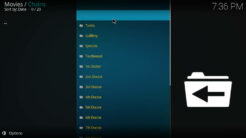
I love this repo ..horror..who-ray..!!!
One of the best add-ons I have come across, love it